Locations are used to identify:
By including postal codes and/or latitude/longitude information with each location, VSys can use that data when searching for jobs and trainings to locate individuals within a certain distance.
Locations in VSys One are:
From either the VSys One home screen or from within a project, select the Setup panel then Locations.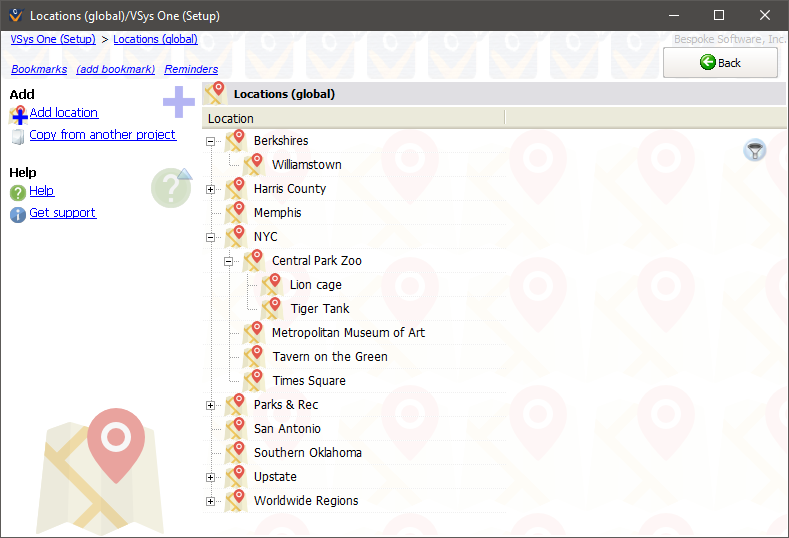
On the right-click menu
Right-click on a location in this list to edit its properties and for other tools relevant to specific locations.
Add new location |
Opens the location editor to create a new location. |
Add new location within this location |
Opens the location editor to create a new location, with the new location being a child of the currently selected location. |
Edit |
Edits an existing location's properties. |
Merge with another location |
Asks for the name of another location, then adds that location's children to this location. |
Delete |
Deletes a location along with all of the child locations within it. |
Comments and images |
Lets you associate pictures and comments with the current location. |
Locations are stored by internal codes, not by name. Renaming a location renames it everywhere in this project. If you delete a location, it is gone forever - making a new one with the same name will not bring it back or re-associate it with the things that used the old one.