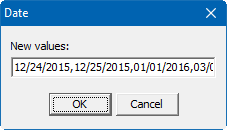Availability on Specific Dates
While you normally enter availability for long ranges of dates, VSys also lets you enter specific, individual dates.
- If there isn't already an Availability panel, click on the link on the left navigation bar and .
- on the list of availability records, then select .
- Choose if the dates you are entering are when the volunteer is Available or NOT available.

- Click on to add new dates, entering them in your standard date format. To add more than one, separate them by commas.
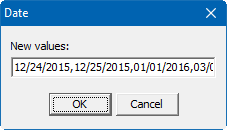
- Click on an individual date to edit or delete it.